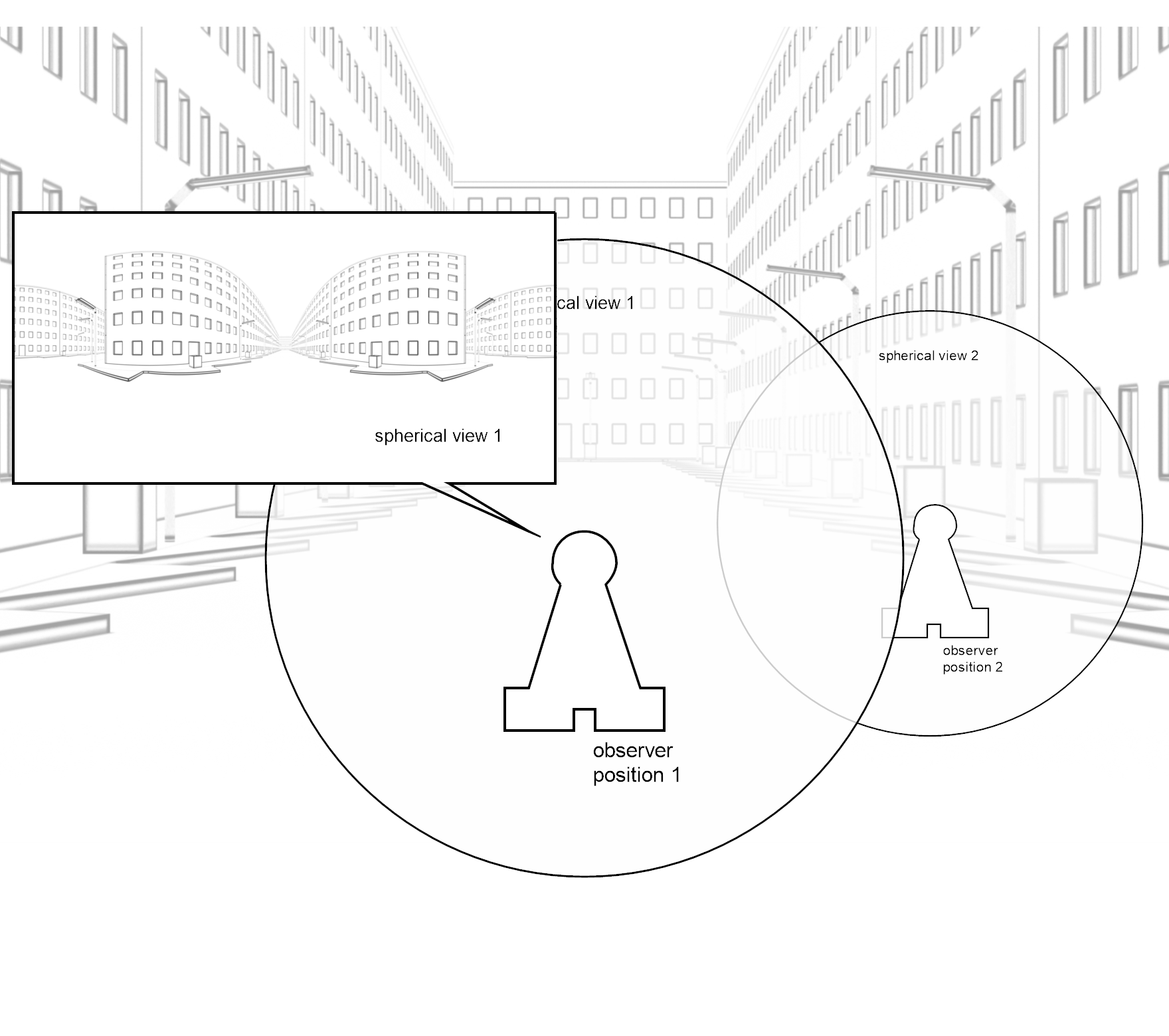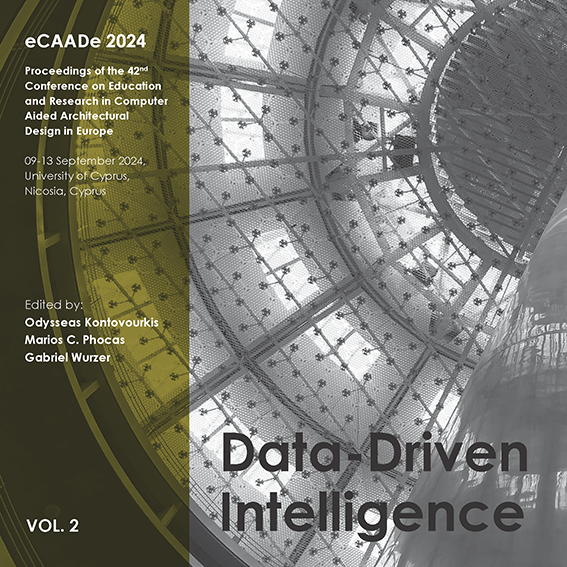Software
To be able to look at the projects listed in tha navigation you will need either the "VRML Plugin" (e.g. cortona3d) or a VRML player (e.g. Cosmos). Although Cosmo Player is no longer supported by CA, you may still find websites from where you can download Cosmo Player.
- "VRML Plugin" ? Cortona VRML Client for Mozilla Firefox and Netscape Browser (1st April 2008)
- "VRML Plugin" ? Cortona VRML Client for Internet Explorer (1st April 2008)
how to do
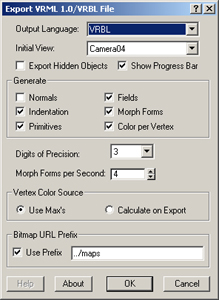
- ACAD: export as dxf-file
- 3D StudioMax: import dxf-file
- 3D StudioMax: save as max-file
- 3D StudioMax: export as wrl-file
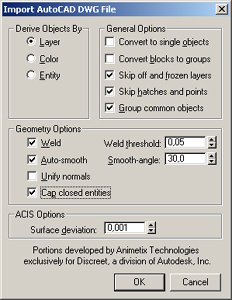
or alternative for import of more complex files
(If the object is too complex, the file-size of the wrl-file would be too big for a fast presentation in the world wide web)
In this case it is possible to import a dwg file into the 3D StudioMax with a 'Weld threshold' of e.g. 0.05 to 0.1.
But if there are smaller parts in the objects you will get holes. So it is the question of either size or complete presentation of the object.
- 3D StudioMax: import dwg-file
- 3D StudioMax: save as max-file
- 3D StudioMax: export as wrl-file
WRL-file
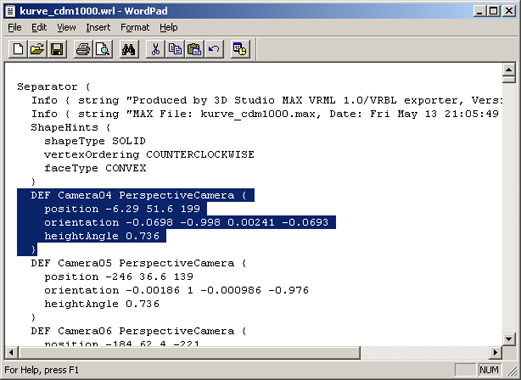
- open the wrl-file with notepad
- only the initial camera position is right
- delete all other camera positions
- 3D StudioMax: export as wrl-file (with index 'a') with a new initial camera position
- copy information about the new camera at the top and paste it in the original-file
- delete whole informations, which contains 'camera_Animated' (in the bottom part of the text)
WRL-file lighting
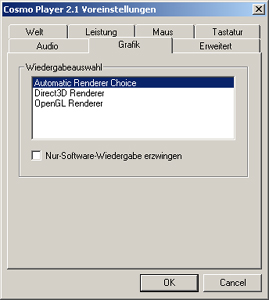
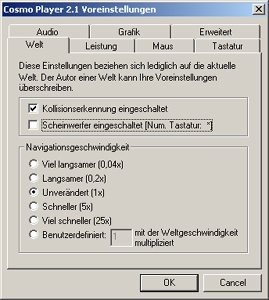
using object lightings:
- sign rows with unused lights by '#' directly in wrl-file
- turn off headlight
no object lightings:
- turn on headlight